How to take Screen snapshots without installing any software on Vista
Default way of snipping full screen is using print screen button on your keyboard and then edit it on paint. there is a more better way of sniping in Vista (by default).
1- Click Start.
2- In search bar at bottom "start search" type "Snipping Tool".
3- Click on New when Snipping Tool open. Here you have 4 different options.
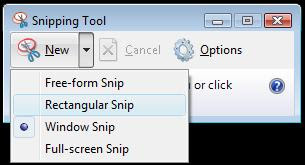
i) Free-form Snip: You can select any portion of screen.
ii) Rectangular Snip: Select any Rectangular area of window.
iii) Window snip: Click on any window like paint or messenger it will automatically snip that window for you.
iv) Full Screen snip: Click any where on windows and it will snip Full screen for you.
p.s. After sniping you can directly press ctrl+v in Office to paste it.
2- In search bar at bottom "start search" type "Snipping Tool".
3- Click on New when Snipping Tool open. Here you have 4 different options.
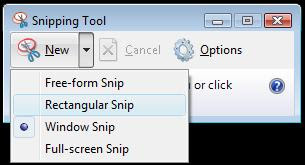
i) Free-form Snip: You can select any portion of screen.
ii) Rectangular Snip: Select any Rectangular area of window.
iii) Window snip: Click on any window like paint or messenger it will automatically snip that window for you.
iv) Full Screen snip: Click any where on windows and it will snip Full screen for you.
p.s. After sniping you can directly press ctrl+v in Office to paste it.
No comments:
Post a Comment